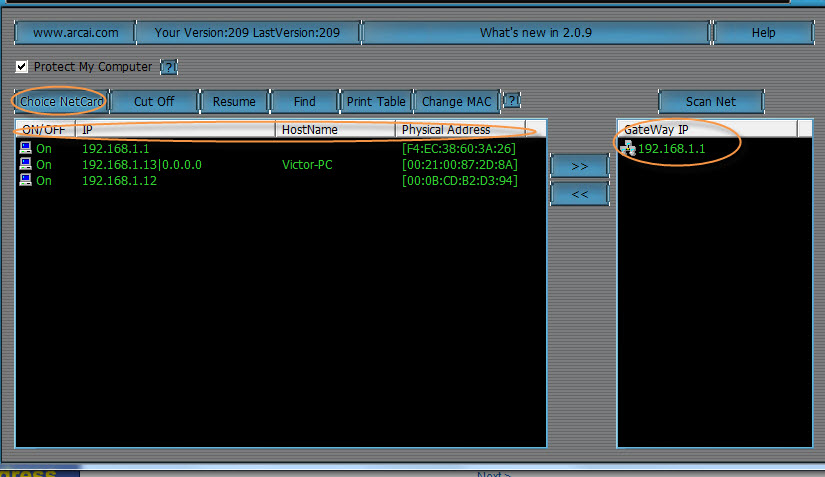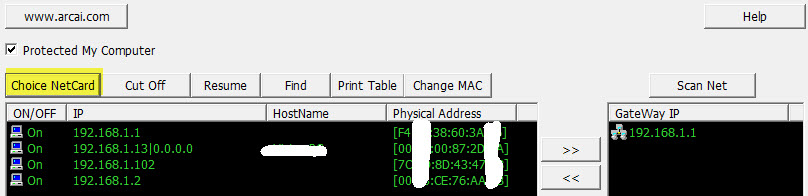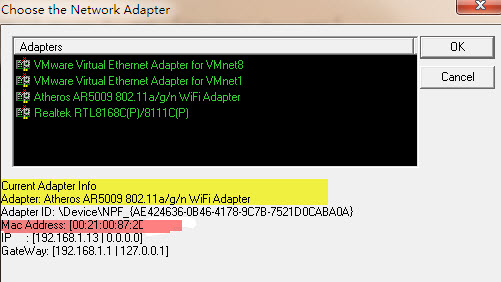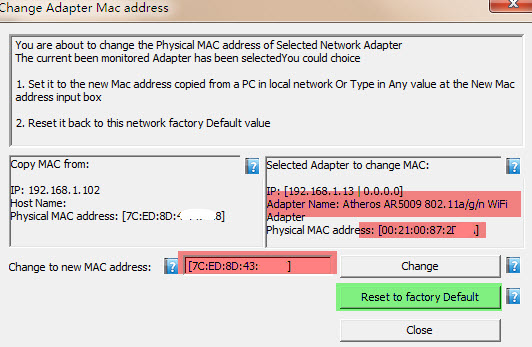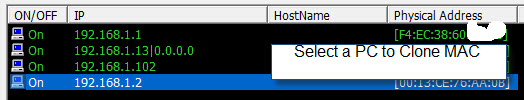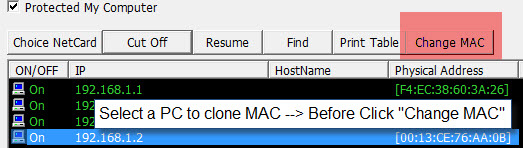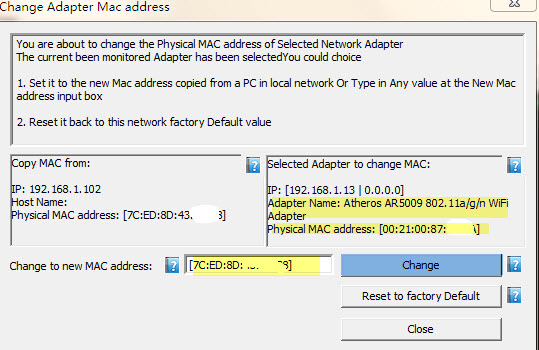NetCut is a Tool helping Discover who is on your wireless/Wire network instantly. (IP/Device name/MAC address), Iphone/Xbox/Wii/PS3andriod/andriod
Netcut Works in office LAN, school LAN/ISP LAN or or even Iphone/Xbox/Wii/PS3andriod/andriod network
NetCut can Find/export all MAC address in your network in seconds
NetCut can Turn off & on network on any device , computer/phone/xbox/wii/Router/switcher in your LAN.
And netCut can Protect user from ARP SPOOF attacks
More over netCut can Change MAC address on any adapter.
Least but not last, With Netcut you can Clone MAC address from any device of your network to your own adapter.
No network knowledge required to use this tool, just run and you will see all IP and MAC and devices name in your network, then you can control /change MAC/turn on /off by click on buttons. also simply leave it run background can protect you from ARP spoof attack.
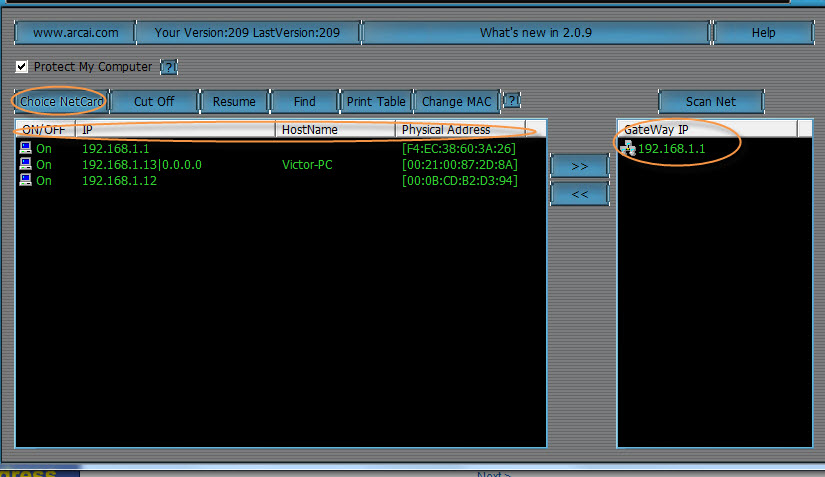
NetCut is a solution that is helping you to admin your network based only on ARP protocol . It can execute several tasks as list IP-MAC table in seconds, turn off & on network on any computer on your LAN including any device like router or switcher. Also, NetCut can protected users from ARP SPOOF attacks.
NetCut is very easy to use. You need just one click to protect user computer function. No one in the network can cut you off with ARP spoof technology anymore .
No one will be able to trace out what happen
It is easy nowadays to share your broadband Internet connection with your friends and neighbors. All you need is a router where all computers will be connected via cable or wireless password secured. And if you do it you have to take into consideration the network management in order to avoid different small problem that may occur if one on the LAM members is trying to abuse the bandwidth. How could he do it ? Using P2P to transfer big files, to watch high definition streaming movies or to play games non stop.
But the good news are already here as you can use Netcut – an old fashion classic, but easy to use solution. With Netcut you will be able to properly manage such events and manage you network using ARP protocol. Just start this little utility and you’ll be able to list all MAC addresses for all computers, to turn them on or off or to switch on/off the router or the switch.
Furthermore, Netcut it a very good protection solution for ARP spoof attacks – so you can stay away from these type of attacks.
Netcut works with all Windows versions, starting with XP. We have to mention also that this solution is free. We strongly advise you to use it properly and to NOT abuse its capabilities.
What is new in version 2.1.4:
- Support windows 7 64 bit . The driver and Install package has been upgrade. tested working under windows 7 both 32 bit and 64 bit OS.
- Support Change MAC address on any adapter, including wireless. Details at How to change MAC
- Support Clone MAC address from any PC that NetCut monitored.
- Automatic latest Version detect.
Awards: