Why not be able to change wireless netCard MAC address?
It happen mostly under windows7, main reason Because the wireless card’s driver is not properly wrote. the solution is simple. remove the netcard driver and use a windows XP driver.
Why not be able to change wireless netCard MAC address?
It happen mostly under windows7, main reason Because the wireless card’s driver is not properly wrote. the solution is simple. remove the netcard driver and use a windows XP driver.
in short: Just run it , you will get it in less than 3 seconds
Inside netcut do a QUICK SCAN: select the Gateway, and click on [Search LAN].
When you start the NetCut. By the time in your LAN any computer who have any kind of traffic pass through your Lan. the computer will appear in the left Computer List Along with their Hostname(some UNIX system may not appear hostname), MAC address you do not see any computer which does exist in your LAN,you could make it to appear by trying to use that computer’s network resource.
eg:try to visit it at network neighborhood or ping it. If you can not see any computer at all,it seems that you need to click on Change NIC button,and choice other network card than the one you are using now. by click the card name in the list box,then click OK If you still can not see any computer after tried all your network card,you can mail me your network satiation ,OS and network card type to me. Go to http://www.arcai.com click on “ask a question here”
Often, after test a period of time the computer remotely been shutdown offline, you can use this function to recover it back to normal. it’s simple one click.
Select the IP that has been offline by netcut, and click on “Resume” button.
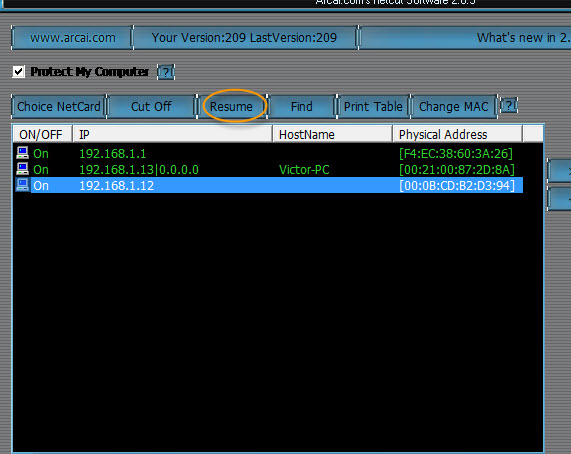
That is it. the device should be back online without problem in seconds.
Alternatively, close netcut , all tested computer will recover itself within 1-2 minutes. at worse case, you may need to reboot your router or switch.
NetCut make the Computer off line by means of make the computer unable send any traffic to the Gateway. So ,
1, Select the computer you going to cut off in the left computer List ( could be a computer/xbox/PSP/WII/Iphone/Google phone) or could be any wireless device that on your network.
2,and then click Cut Off button. this is it. isn’t it simple
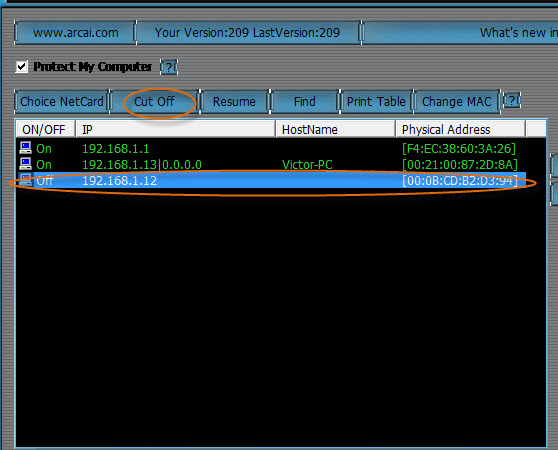
To netCut, Wireless network are the same as normal network
Run netcut, Click on “Choice netcard” , select wireless netcard, it should be something name as “b/g/n” or with wireless words.
within seconds, you will see who is on your WIFI network.
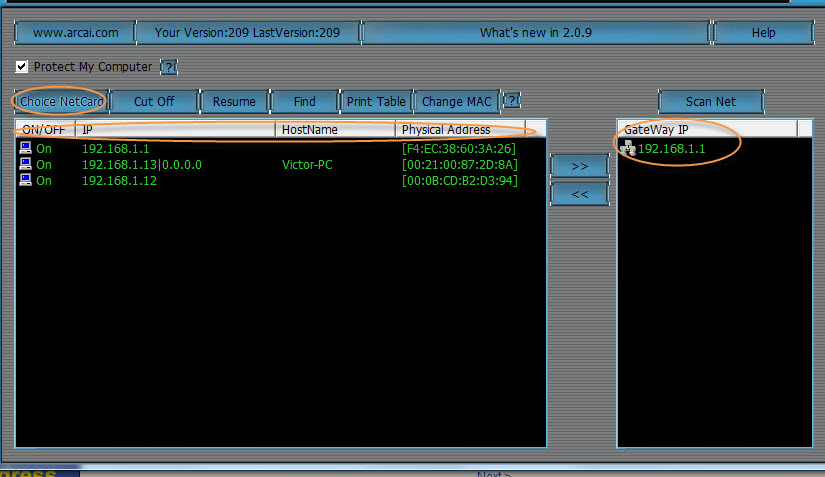
If after above , and you can’t see any IP address apear , then follow this. find ip