Often, after test a period of time the computer remotely been shutdown offline, you can use this function to recover it back to normal. it’s simple one click.
Select the IP that has been offline by netcut, and click on “Resume” button.
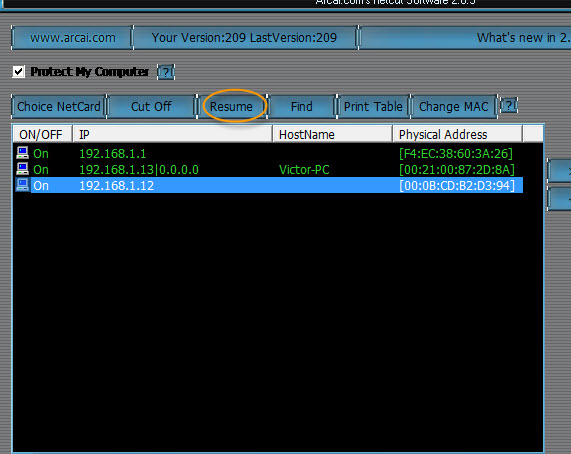
That is it. the device should be back online without problem in seconds.
Alternatively, close netcut , all tested computer will recover itself within 1-2 minutes. at worse case, you may need to reboot your router or switch.